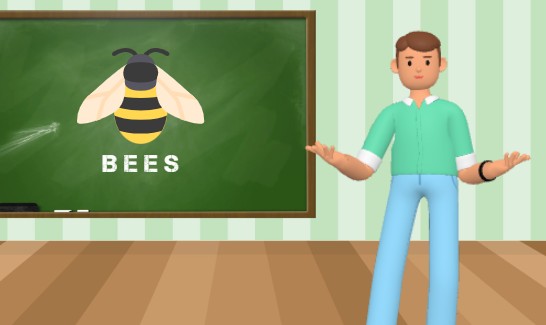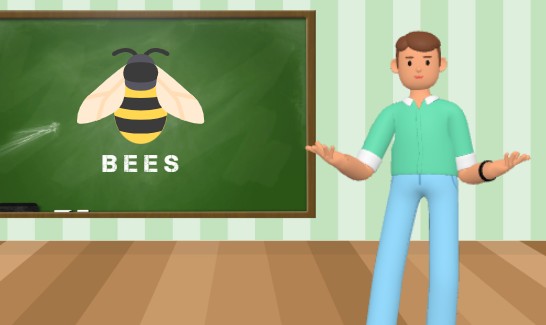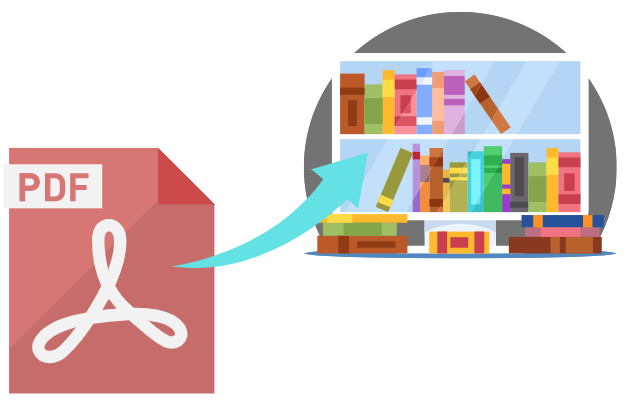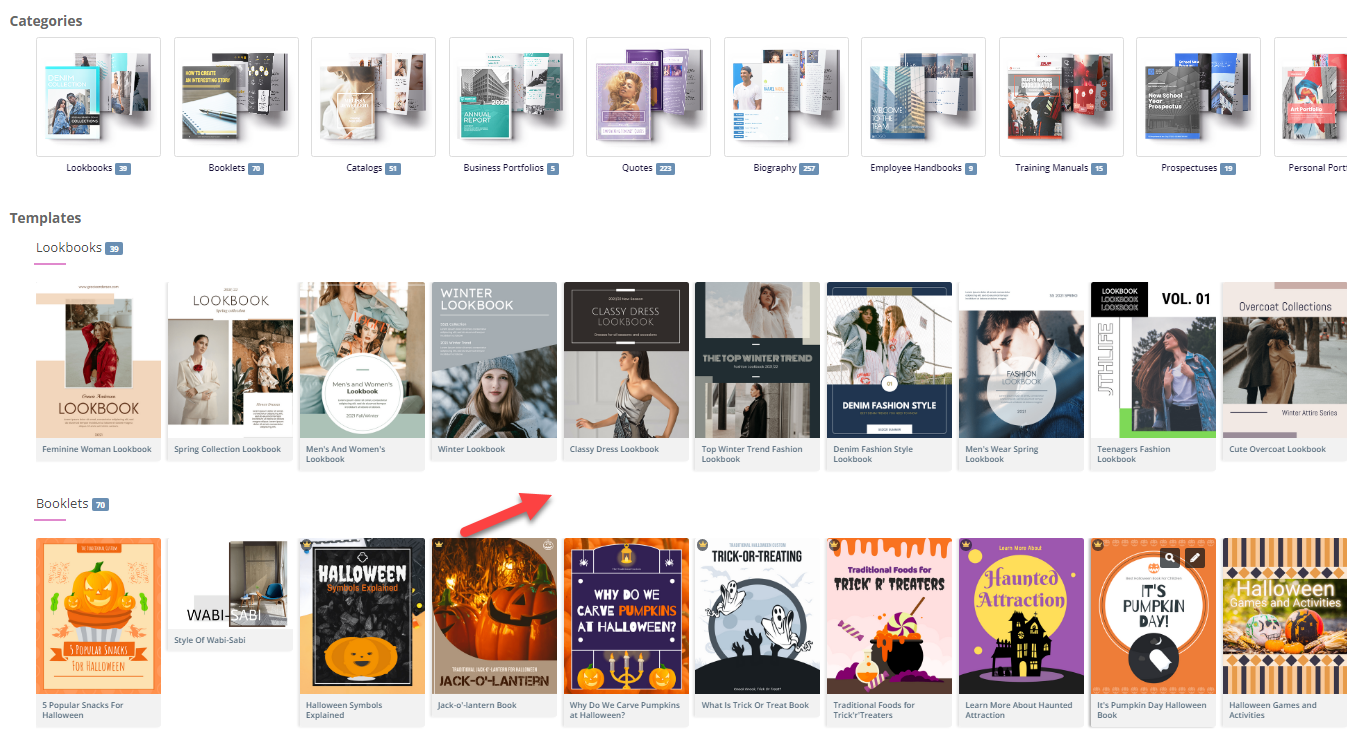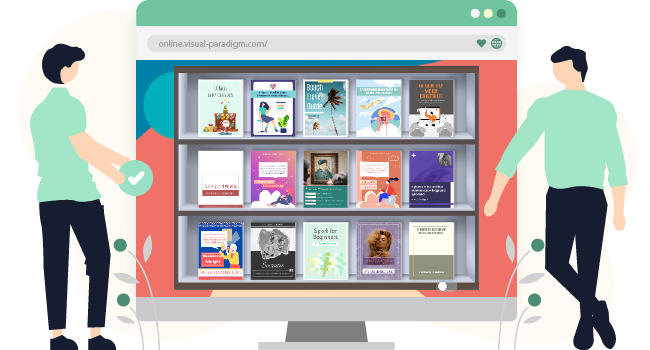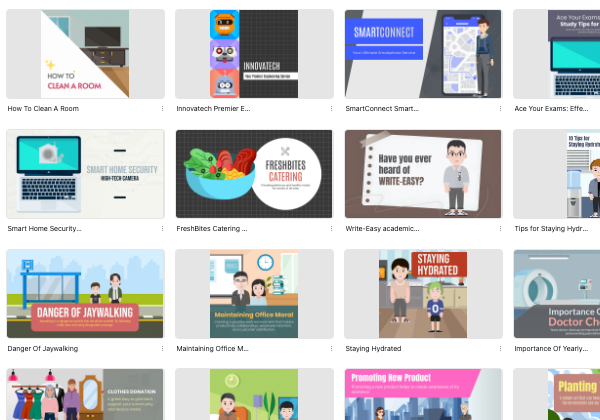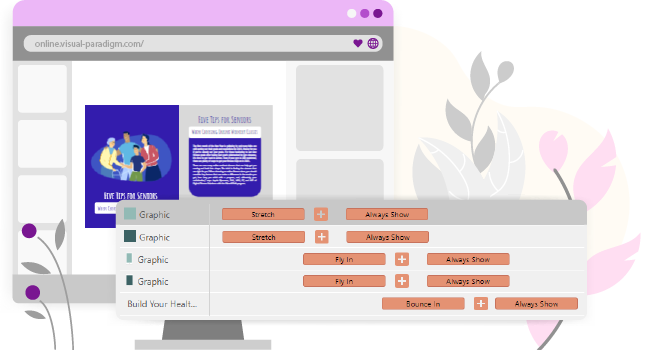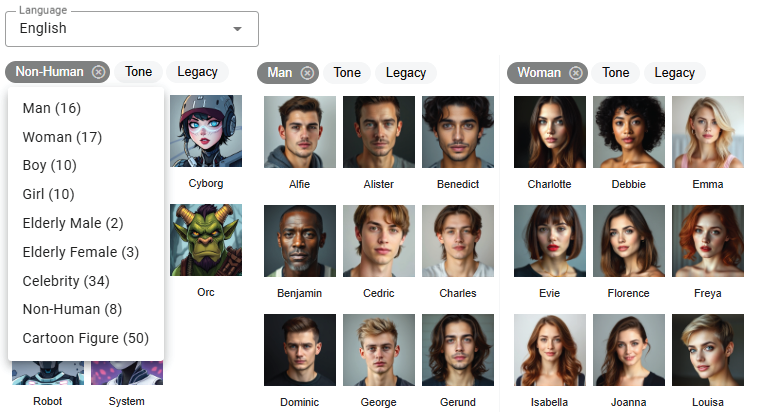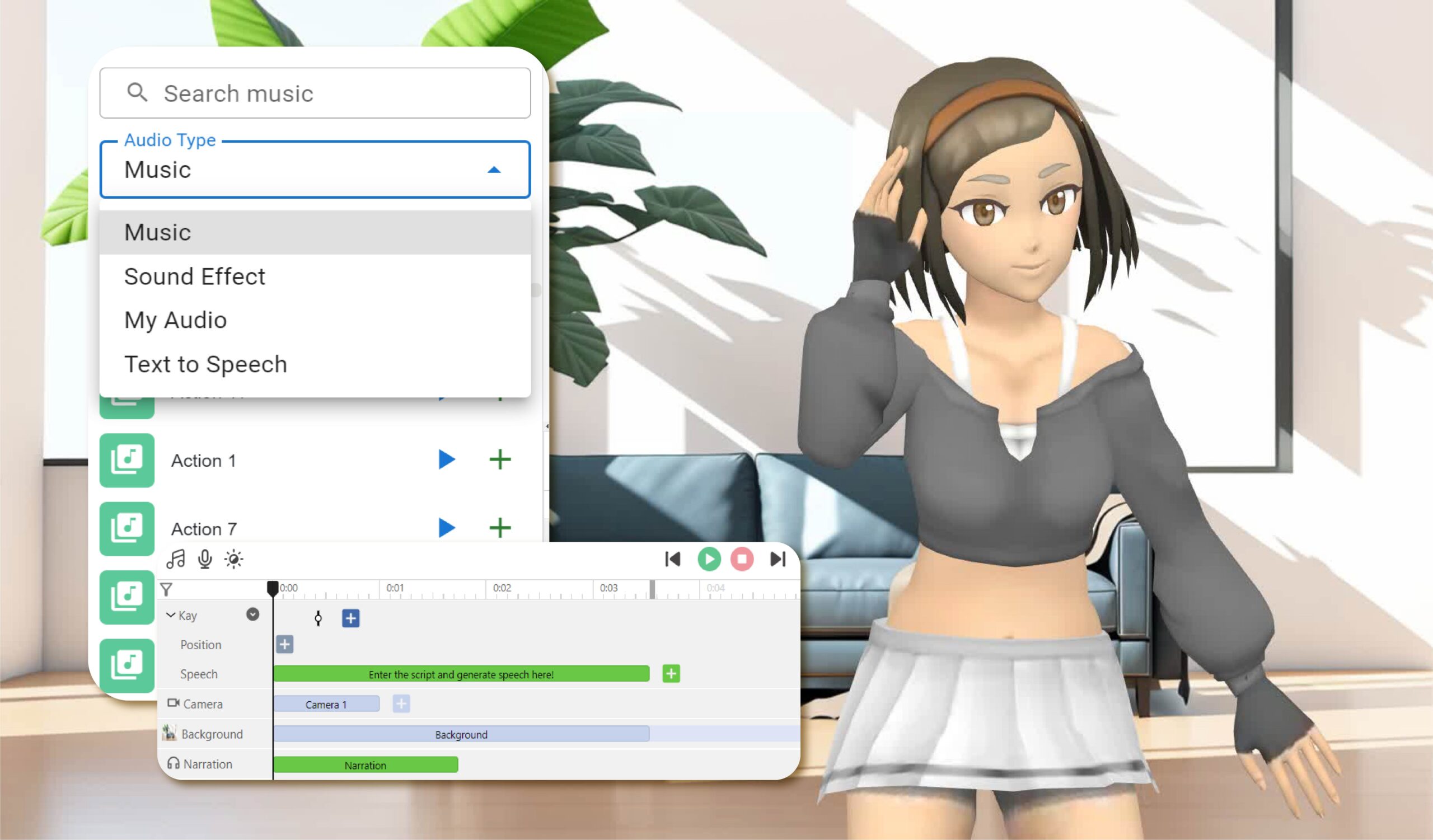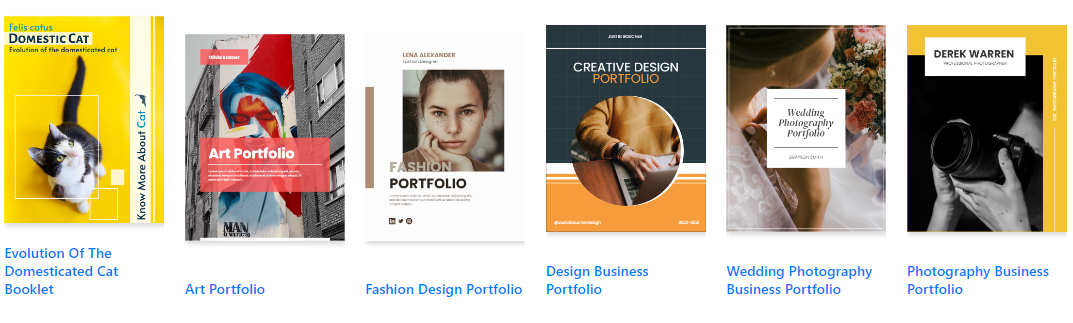Corporate communication demands absolute clarity, especially when discussing sensitive topics like risk management or market deterioration. Static slides often fail to capture the necessary attention during high-stakes briefings. Visual Paradigm Animation Maker, also known as AniFuzion, offers a robust solution for these moments. This AI-powered online animation tool allows professionals to transform complex data into engaging, narrative-driven videos. By utilizing 3D characters and dynamic environments, presenters ensure their message regarding risk mitigation resonates effectively with stakeholders.
Key Takeaways for Professional Animators
-
Enhanced Engagement: Animated scenarios hold viewer attention significantly longer than static text or traditional charts.
-
Rapid Production: The drag-and-drop interface allows for the creation of polished business scenes in minutes.
-
Professional Assets: Access to a vast library of 3D characters and office props eliminates the need for external design resources.
-
Seamless Communication: Visual storytelling simplifies complex concepts like risk aversion and strategic planning.
Constructing the Corporate Narrative Scene
Imagine a scenario where a department head must explain a downward trend and the subsequent strategy to avert further loss. The visual impact of the presentation determines how the audience perceives the urgency of the situation. The image below demonstrates exactly how AniFuzion facilitates this specific type of storytelling. A professional 3D character stands confidently beside a whiteboard, presenting a bar chart that illustrates fluctuation. The environment mimics a clean, modern corporate office, complete with potted plants and ambient lighting. This setup establishes immediate context and authority.

The scene captures the essence of a strategic briefing. The text “Mitigate Risks and Avert Deterioration” floats clearly beside the whiteboard, reinforcing the spoken narrative. By placing a relatable human figure next to the data, the animation bridges the gap between cold statistics and human action. This capability to combine 3D character animation with data visualization creates a cohesive and persuasive argument.
Leveraging the 3D Character Library
Creating a relatable protagonist constitutes the first step in building this animated scene. The Animation Maker provides an extensive 3D character library suited for diverse professional contexts. Users create a specific avatar by selecting from various business attires, such as the blue button-down shirt and tailored trousers seen in the example. The ability to customize hair, accessories, and clothing textures ensures the character aligns with the corporate brand identity. This level of detail instills confidence in the viewer, as the presenter on screen appears polished and competent.
Scene Building with Drag-and-Drop Props
The effectiveness of the visual relies heavily on the environment. A blank background often feels sterile and uninviting. The tool addresses this through its intuitive drag-and-drop interface. Users construct realistic settings by pulling assets from the props library. In the risk mitigation example, the whiteboard serves as the focal point. The addition of office chairs, desks, and greenery in the background adds depth and realism without distracting from the core message. This feature solves the problem of time-consuming world-building. A presenter constructs a fully furnished office scene in moments, rather than hours.
Dynamic Actions and Motion Libraries
A static character offers little advantage over a photograph. The true power of AniFuzion lies in its pre-built actions and motion library. In the displayed scene, the character does not merely stand still; she engages with the content. Users select specific gestures from over 2,000 dynamic actions. The character points to the chart, nods to emphasize a point, or paces thoughtfully. These movements require no manual keyframing or complex rigging. The user simply applies the “Presenting” or “Pointing” action to the timeline. This eliminates the steep learning curve typically associated with character animation.
Synchronizing Audio for Maximum Impact
To fully convey the strategy for averting deterioration, the character must speak. The integrated AI Text-to-Speech (TTS) feature generates professional voiceovers instantly. A user types the script regarding risk analysis into the panel. The tool then produces a voice with the appropriate serious tone and accent. Crucially, the automatic lipsync feature synchronizes the character’s mouth movements with the audio. This creates a lifelike performance where the character appears to deliver the briefing in real-time. The combination of visual cues and synchronized audio ensures the audience retains the critical information presented.
Conclusion
Visual Paradigm Animation Maker democratizes the creation of high-end business animations. It allows professionals to move beyond static slides and embrace dynamic storytelling. By utilizing customizable 3D characters, realistic office environments, and automated motion tools, users create compelling narratives about complex business strategies. The result is a presentation that not only informs but also commands attention and drives action.
Ready to transform your next corporate presentation? Start creating professional animated videos today.
Try Visual Paradigm Animation Maker Now
Related Links
Visual Paradigm’s AniFuzion is a comprehensive online animation maker designed to help both professionals and non-professional animators create high-quality 2D and 3D videos. This cloud-based platform simplifies the animation process with an intuitive interface and pre-built templates for marketing, education, and storytelling. Key capabilities include automatic motion retargeting for realistic character movement, an AI-driven Text-to-Speech (TTS) voice generator, and advanced tools for 3D character rigging and scene customization.
-
Mastering AniFuzion: A Comprehensive Guide to Creating Professional Animations: A deep dive into core features and advanced techniques for producing professional-grade animated content.
-
Creating Seamless Animations in AniFuzion with Automatic Motion Retargeting: Details how automation ensures smooth, realistic movements across various character models.
-
AniFuzion: The Ultimate Animation Tool for Non-Professional Animators: Explores how the platform empowers users without prior technical expertise to bring ideas to life.
-
Animated Video Maker: Comprehensive Guide to Visual Paradigm AniFuzion: A complete walkthrough for taking an animation project from the initial concept stage to final output.
-
Bring Your Ideas to Life with Visual Paradigm AniFuzion 3D Video Maker: Highlights the creation of immersive 3D videos using customizable characters, props, and motions.
-
Create Stunning 2D Animations with Visual Paradigm Online’s AniFuzion: Focuses on producing high-quality 2D character animations within a user-friendly, browser-based environment.
-
Beginner’s Guide to 3D Character Creation and Rigging in AniFuzion: A specialized guide for beginners on modeling, rigging, and animating 3D characters.
-
2D Animation Maker – Create Animated Videos Online: Details a no-code tool ideal for educators and content creators to make animations without programming.
-
AniFuzion Features: Power Tools for Dynamic Animation Creation: An overview of innovative features that streamline the workflow for designers and developers.
-
AI Animated Presentation Studio: Create Dynamic, Animated Slides with Ease: Explains how to design engaging presentations using AI-powered storytelling, motion, and visual effects.